AltDrag-Drag windows when pressing the alt key
- By : Fantasticfreeware
- Category : Technology
AltDrag-Drag windows when pressing the alt key
http://code.google.com/p/altdrag/
AltDrag allows you to move and resize windows much easier. When you have it running you can simply hold down the Alt key and then use your mouse to drag any window, and it doesn’t matter where in the window you click. This is especially useful in netbooks, with respect to the small screen and touchpad. It simply allows you to do more with less mouse movements.
AltDrag is unobtrusive, consumes very little resources and never bothers you. It does not even have a GUI, only a tray icon. An additional feature is the ability to snap windows to each other. Just press the shift key while moving a window and it will automatically attach itself to other windows that are near.